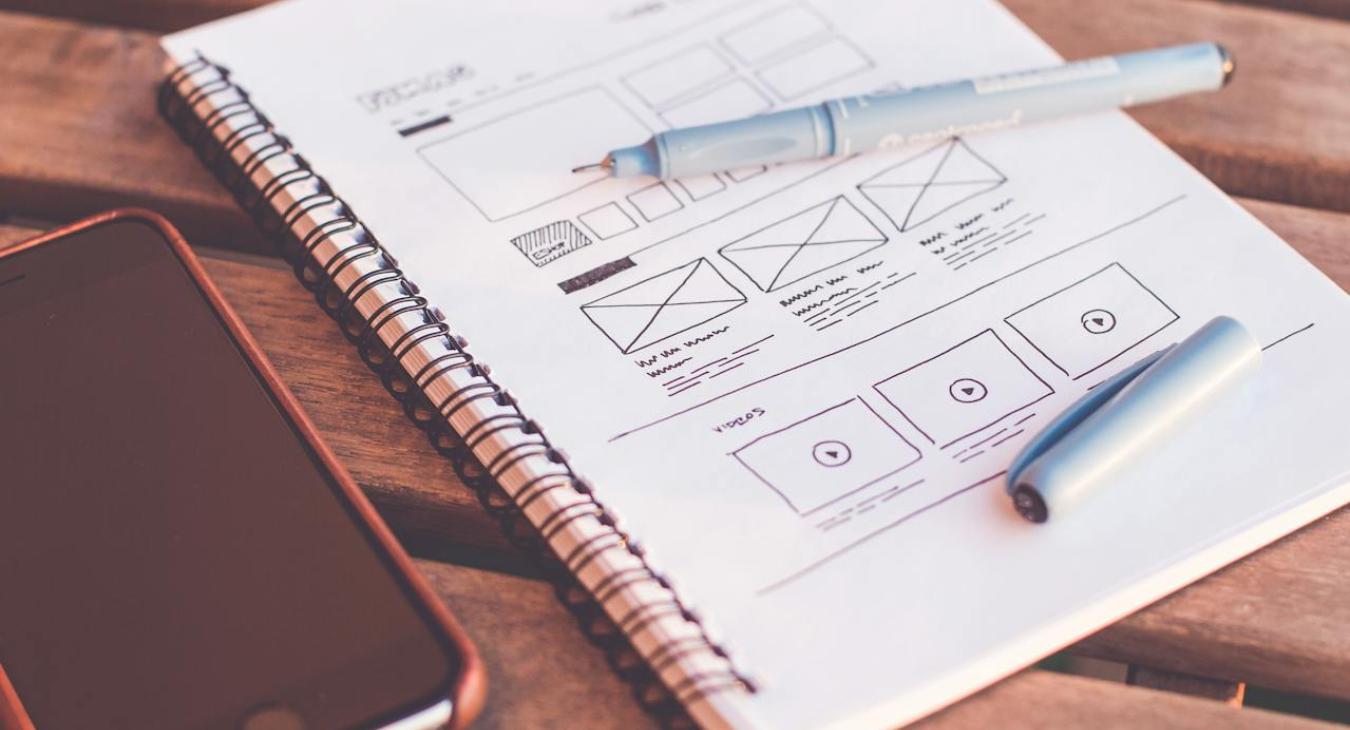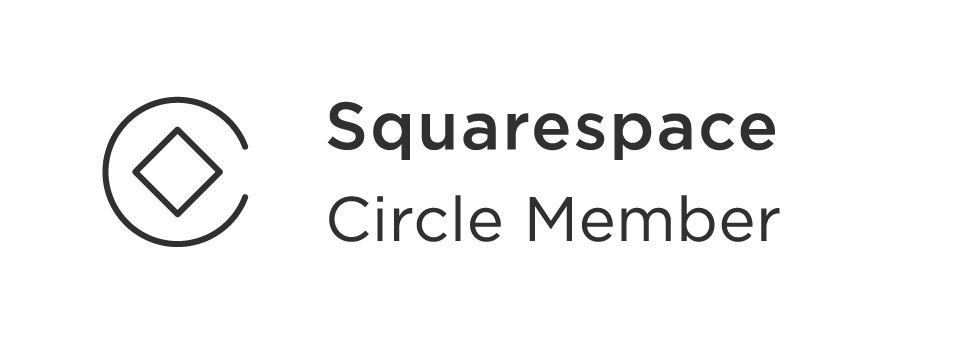You have already an existing Squarespace website and you want to refresh it? Or you want to move your website from another platform to Squarespace? Squarespace Expert gets it done for you from A - Z so that you can focus on your business.
Website redesign involves the process of updating and revamping the appearance, functionality, and user experience of a website to improve its performance, usability, and aesthetics. Throughout the redesign process, collaboration between designers, developers, content creators, and stakeholders is essential to ensure that the final result meets the project objectives and exceeds user expectations.
A Squarespace redesign refers to the process of updating and revamping a website that is built on the Squarespace platform. Squarespace is a popular website builder that allows users to create professional-looking websites without needing extensive technical knowledge. Here's what a Squarespace redesign typically involves:
- Assessment and Goal Setting: Evaluate the current Squarespace website's performance, design, and functionality. Determine the goals for the redesign, such as improving the user experience, updating the visual design, or optimizing for better search engine rankings.
- Research and Analysis: Conduct research on the target audience, industry trends, and competitor websites. Analyze user feedback, analytics data, and usability testing results to identify areas for improvement and inform design decisions.
- Planning and Strategy: Develop a plan and strategy for the Squarespace redesign, including defining the site structure, content strategy, and design direction. Consider factors like responsive design for mobile devices, SEO optimization, and integration of third-party tools or services.
- Design Phase: Create wireframes, mockups, and design concepts to visualize the new look and feel of the Squarespace website. Customize templates, fonts, colors, and imagery to align with the brand identity and objectives while improving usability and visual appeal.
- Content Creation and Optimization: Review existing content, create new content as needed, and optimize it for search engines and user engagement. Ensure that the content is well-written, relevant, and organized to enhance the overall user experience.
- Implementation on Squarespace: Use the Squarespace website builder to implement the approved design concepts and content updates. Customize page layouts, navigation menus, and interactive elements using Squarespace's drag-and-drop editor and built-in features.
- Testing and Quality Assurance: Test the redesigned Squarespace website across different browsers, devices, and screen sizes to ensure compatibility and functionality. Check for any bugs, errors, or usability issues and make necessary adjustments.
- Launch and Deployment: Once testing is complete and any issues are addressed, publish the redesigned Squarespace website to make it live. Configure domain settings, set up SSL certificates for security, and optimize site performance for fast loading times.
- Monitoring and Optimization: Monitor the performance of the redesigned Squarespace website using built-in analytics tools to track traffic, engagement, and conversion metrics. Gather user feedback and iterate on the design and content based on insights gained to further optimize the website over time.
A Squarespace redesign involves updating and improving an existing website built on the Squarespace platform to enhance its appearance, functionality, and user experience.